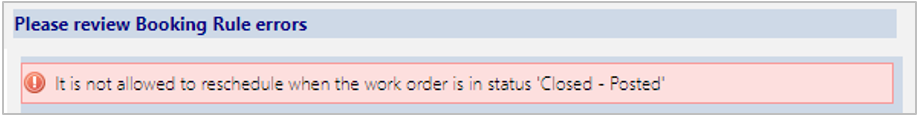In this topic the Schedule Board Engancements will be explained.
In standard Microsoft Dynamics 365 Field Service there is an option to create Booking Rules. These booking rules represent a way to interact with Bookings on the Schedule Board.
The definition of a booking rule is rather technical. It requires a web resource and a method name which technically contains the check that is performed in the booking process.
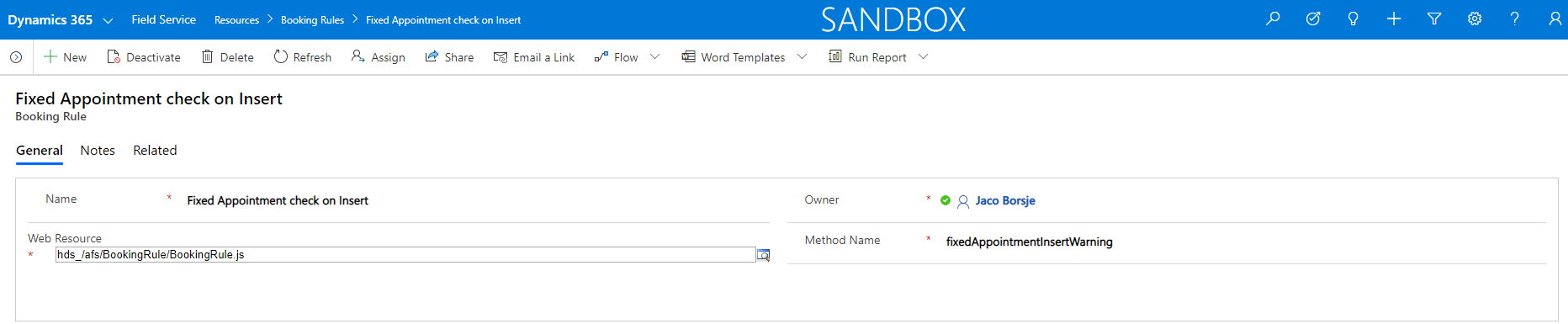
Booking Rules are nothing more than a way to inject script into the Schedule Board, so for many users this doesn’t really help. Advanced Field Service contains 9 examples of booking rules that can be implemented.
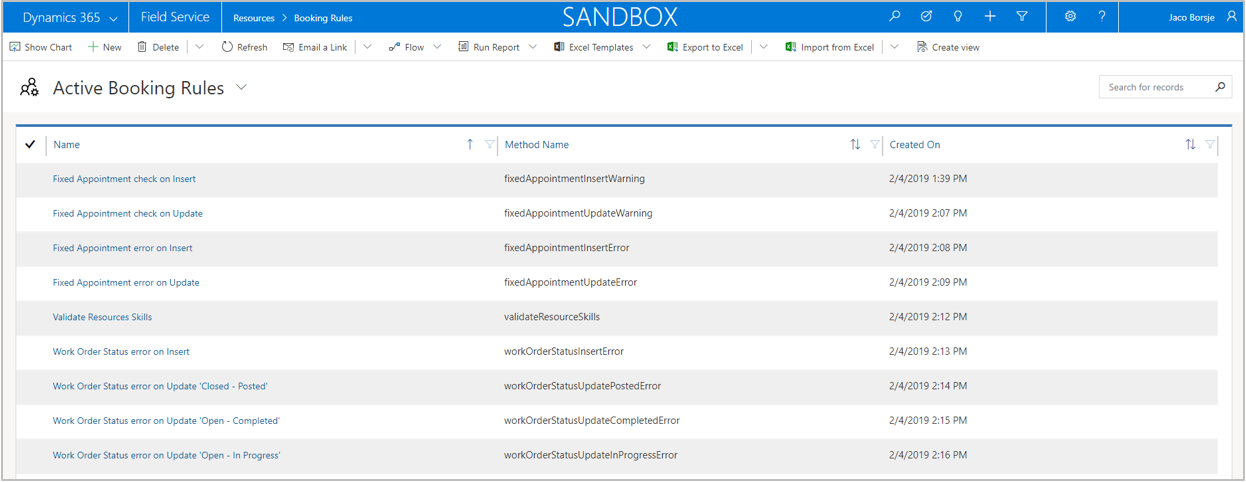
This booking rule will check the Time From Promised and Time To Promised fields from the work order requirement.
If a user tries to schedule a booking on a different date and/or time then promised, a warning will be displayed that there is a fixed appointment for this booking. The user can still decide to ignore this warning.
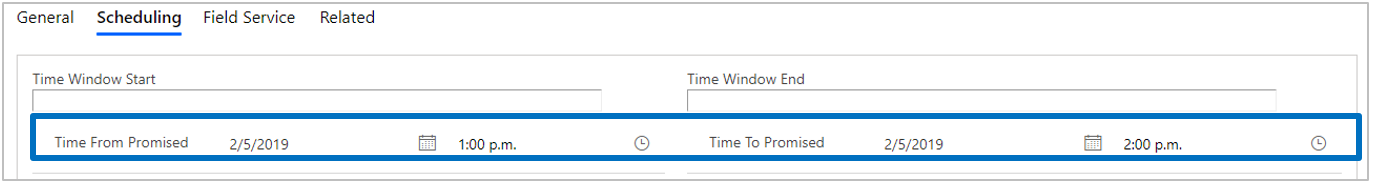
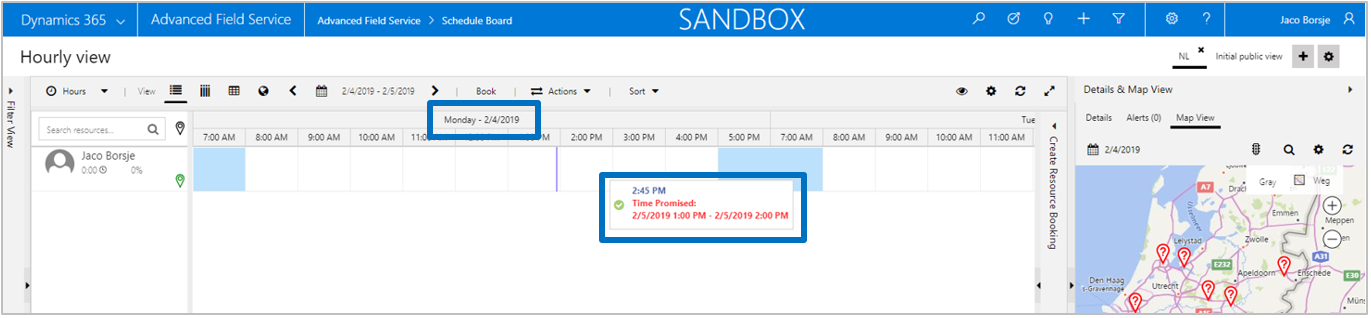
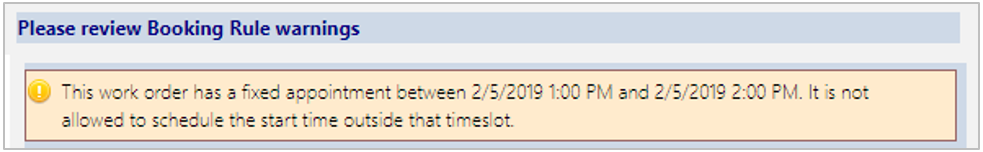
This booking rule does the same as the Fixed Appointment check on Insert booking rule but it does this for manually rescheduling of a scheduled booking.
This booking rule does the same as the Fixed Appointment check on Insert booking rule but it instead of a warning it will throw an error. The user will not be able to schedule the requirement outside of the fixed appointment time slot.
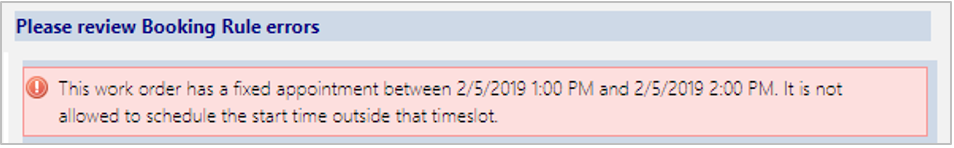
This booking rule does the same as the Fixed Appointment check on Update booking rule but it instead of a warning it will throw an error. The user will not be able to schedule the requirement outside of the fixed appointment time slot.
This booking rule checks if the resource has the required skills to perform for this requirement. If this is not the case a warning will be displayed. The validation is just a warning, the user can still book the requirement even though the resource does not have the right skills.
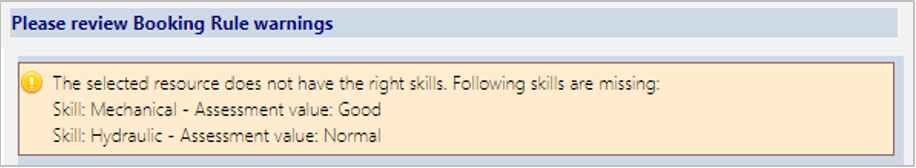
This booking rule will throw an error if a requirement is already scheduled. This situation can happen if multiple dispatchers are working on the same pool of requirements and the schedule board has not been refreshed yet.
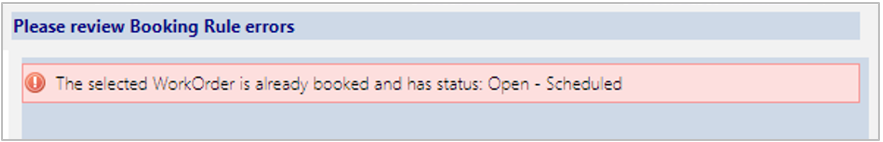
This booking rule will throw an error when manually re-scheduling a requirement that has status Open - In Progress. This way you can prevent people to re-schedule bookings that should not be re-scheduled.
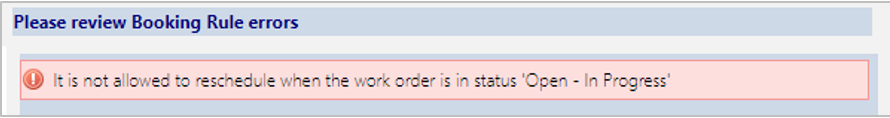
Works the same as above but is triggered when re-scheduling a Work Order which is already Completed.
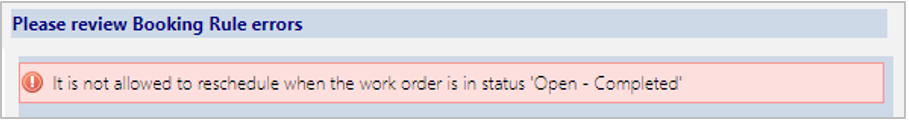
Works the same as above but is triggered when re-scheduling a Work Order which is already Closed.